California Incident Data and Statistics Program
Stay updated on California NFIRS news from the Office of the State Fire Marshal.
The National Emergency Response Information System (NERIS) is undergoing a nationwide rollout, replacing the legacy National Fire Incident Reporting System (NFIRS) as the primary reporting tool for fire and emergency response for the nation’s approximately 27,000 fire departments.
For detailed information on the NERIS reporting system, use the NERIS Resources link below.
January 1, 2026
All incidents dated 1/1/2026 and after will be reported to NERIS. 2026 CY incidents will NOT be submitted to NFIRS.
January 15, 2026
Last day to upload NFIRS data. All incidents dated 2025 and prior must be submitted to NFIRS by this deadline.
January 31, 2026
Deadline to manually edit submitted NFIRS data.
February, 2026
NFIRS Sunset—NFIRS will be unavailable for all users.
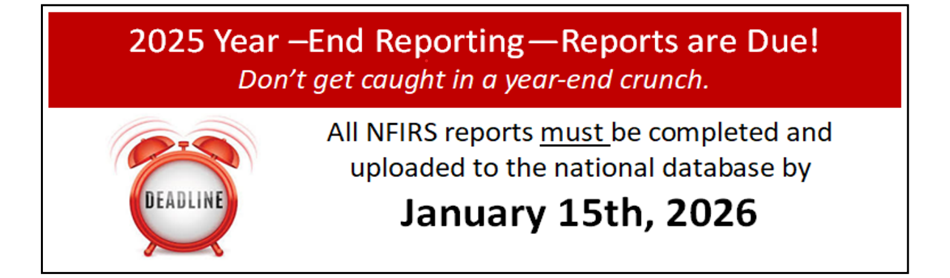
Check the status of your NFIRS data and submit any missing data by January 15th, 2026.
Register for upcoming NERIS webinars - Get involved and stay informed!
NERIS Onboarding Checklist - Be prepared to transition to NERIS
For more NERIS transition information use the NERIS Resources link below.
- NERIS Fact Sheet
- FSRI – NERIS
- USFA – NERIS
- NERIS Rollout Schedule
- NERIS Onboarding Checklist
- NERIS Onboarding Guide
- NERIS User References
- Webinar – NERIS in Action
- Webinar – NERIS Version 1
- NERIS Demonstration
- NERIS Quick Start Videos
- Fire Data and NERIS Videos
- NFIRS Transition Information
- NFIRS Sunset page
- OSFM NERIS Webinar Series
- March 17th Kick Off Webinar (Video)
- April 17th Webinar (Video)
- June 23rd Webinar (Video)
- August 18th Webinar (Video)
- October 20th Webinar (Video)
- July 2024 – NERIS is Coming
- September -2024 - NERIS UpdatesExternal Link
- October 2024 - NERIS Version 1 Platform Launch and Rollout External Link
- December 2024 - NERIS in the New YearExternal Link
- January 2025 - Coding Strike Team Assignments in NFIRSExternal Link
- February 2025 - NERIS NewsExternal Link
- March 2025 - NERIS NewsExternal Link
- April 2025 - More NERIS NewsExternal Link
- May 2025 - The Latest On NERIS
- June 2025 - This Month in NERIS
- July 2025 - NERIS in Action
- August 2025 - Prepare to Onboard
- September 2025 - Countdown to NERIS
- October 2025 - Countdown to the Future:
NFIRS - After Action Incident Reporting
Health and Safety Code (HSC) 13110.5 Requirements
The State Fire Department must:
- Document and report all incidents according to regulations and standards set forth by the State Fire Marshal.
All other Fire Departments must:
- Report all Fire incidents according to regulations and standards set forth by the State Fire Marshal.
The State Fire Marshal must:
- Gather information on all incidents occurring within California.
- Adopt regulations prescribing the scope of the information, the manner of reporting, the forms to be used, the time the information shall be reported, and all other requirements determined necessary.
- Collect and analyze the information and data reported by all fire departments.
- Compile an annual report and make their analysis available to all fire officials and the State EMSA.
Step 1 - Contact the Office of the State Fire Marshal (OSFM) to request a Fire Department Identification Number (FDID)
Step 2 - Choose your NFIRS reporting software (eNFIRS free web-based system or third-party vendor software)
Step 3 - Request an eNFIRS account - eNIFRS Free Software Users OR Vendor Software Users
Step 4 - (NFIRS-compliant vendor software users ONLY) - Import files into eNFIRS (Monthly)
- eNFIRS Login PageExternal Link
- Update Your Fire Department Information (NEW Online Form)
- New! eNFIRS Multi-Factor Authentication Information
- External LinkSubmit updated GIS boundaries: California Local Fire District Submission AppExternal Link
*Please note that this dataset is not managed by the CalStats Program. For more information about this product, data, or terms of use, contact calfire.egis@fire.ca.gov
- Get Started: Register for User Account in eNFIRS
- Upload Monthly Data Files: eNFIRS Import and Validation Instructions
NFIRS 5.0 Online Self-Study CourseExternal Link
If your fire department is interested in hosting an Introduction to NFIRS 5.0 class, please contact the CalStats Program at: CalStats@fire.ca.gov
Instructions: Comparing the Monthly Incident Counts
To request NFIRS reporting verification for grants or other funding purposes, email:
Please include your FDID, the time frame you are requesting, and any further details. Be sure to include "NFIRS Reporting Verification" in the subject line.
