Preparing an Aboveground Petroleum Storage Act (APSA) Submittal in the California Environmental Reporting System (CERS)
How do I complete and submit the APSA submittal?
Answer: Refer to the following steps and screenshots for directions on your APSA Program Submittal Element, which includes the APSA Facility Information, APSA Documentation, and the optional Miscellaneous State-Required Documents.
Preliminary Step – Mark ‘Yes’ to the Aboveground Petroleum Storage question in Business Activities.
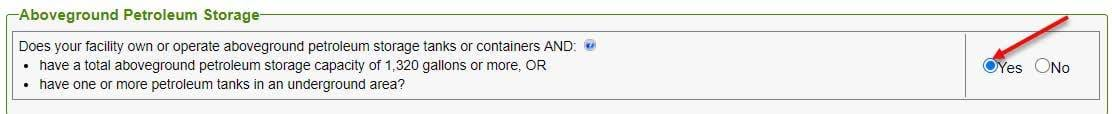
A tank facility is regulated under APSA if:
- The tank facility is subject to the Federal Spill Prevention, Control, and Countermeasure (SPCC) requirements found in the Code of Federal Regulations (CFR), Title 40, Part 112;
OR
- The tank facility’s total aboveground petroleum storage capacity is 1,320 gallons or more of petroleum;
OR
- The tank facility has less than 1,320 gallons of petroleum AND one or more 55-gallon or larger fixed/stationary petroleum tanks in an underground area (TIUGA).
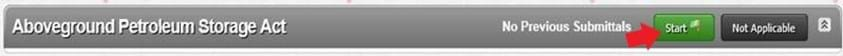
For tank facilities that have made a previous APSA submittal, select the ‘APSA Facility Information’ link under the ‘Aboveground Petroleum Storage Act’ section.

For new facilities or facilities that have not made a previous APSA submittal, once you click on the ‘Start’ button on the Aboveground Petroleum Storage Act header, you will be taken directly to the APSA Facility Information section as shown below.
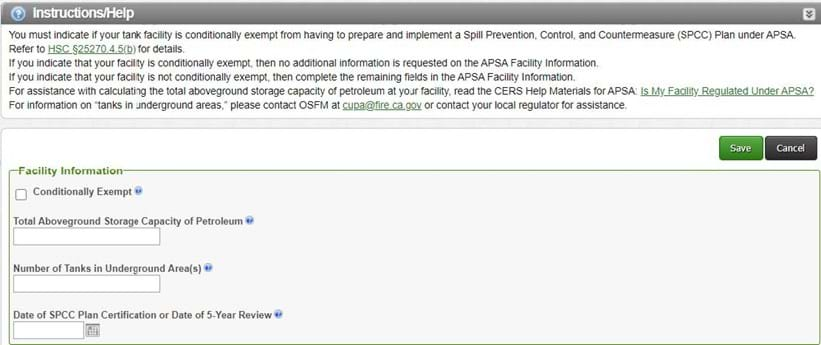
Conditionally Exempt: This field indicates if the tank facility is located on and operated by a farm, nursery, logging site, or construction site and if the following conditions are met pursuant to Health and Safety Code (HSC) Section 25270.4.5(b):
- No aboveground storage tank exceeds 20,000 gallons; and
- The cumulative storage capacity of the tank facility does not exceed 100,000 gallons.
Note: There are farms that are completely excluded from APSA and should mark ‘No’ on the Aboveground Petroleum Storage question in the Business Activities section. Completely excluded farms are not subject to answering this conditionally exempt question in CERS. Visit the CAL FIRE-OSFM APSA website on farms for more information.
If your tank facility is conditionally exempt, your tank facility is not required to prepare and implement an SPCC Plan under the APSA Program, but you must:
- Conduct daily visual inspections of any petroleum storage tank, container or equipment;
- Allow the UPA to conduct a periodic inspection of the tank facility; and
- Install secondary containment for each tank or group of tanks if determined necessary by the UPA.
If your tank facility is conditionally exempt, check the box next to ‘Conditionally Exempt’. Click ‘Save’ and continue to the Aboveground Petroleum Storage Act Documentation section (Step 3).
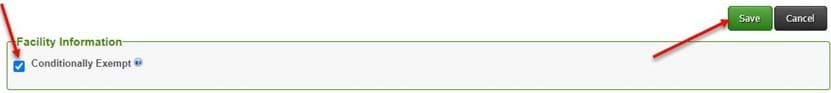
Note: A conditionally exempt tank facility may still be required to prepare and implement an SPCC Plan under the Federal SPCC requirements.
If your tank facilityis not conditionally exempt, leave the box next to ‘Conditionally Exempt’ unchecked and continue to the remaining applicable data fields.
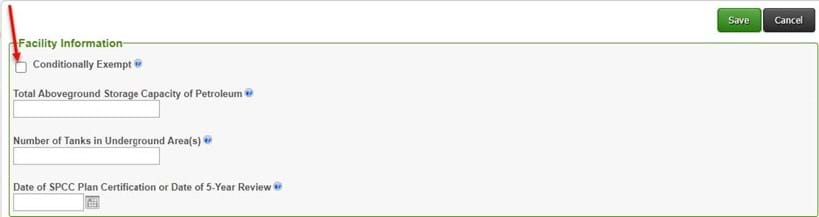
Total Aboveground Storage Capacity of Petroleum: Enter the total number of gallons from your tank facility’s aboveground petroleum storage capacity by adding together the aggregate shell capacities of all aboveground storage tanks (AST), containers, equipment, and TIUGAs, with a shell capacity equal to or greater than 55 gallons of petroleum. To calculate the capacity of 55-gallon drums at your tank facility, use the maximum number of drums that would typically be stored at your facility. DO NOT count tanks, containers or equipment that are excluded under APSA per HSC Sections 25270.2(a)(1)-(8).
For assistance with determining the total aboveground petroleum storage capacity, refer to the CAL FIRE-OSFM APSA website that answers the question, "Is my facility regulated under APSA?"
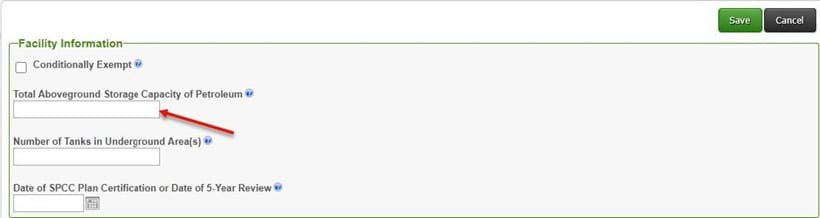
Number of TIUGAs: When entering the number of TIUGAs, report the total number of stationary storage tanks with a shell capacity of 55 gallons or more of petroleum that is located on or above the surface of the floor in a structure at least 10 percent below the ground surface (such as a basement, cellar, shaft, pit or vault) and meet the definition found in HSC Section 25270.2(o). DO NOT count mobile or portable tanks, containers, or drums as TIUGAs. If your tank facility does not have any TIUGA, then enter ‘0’ (zero). Visit the CAL FIRE-OSFM APSA website on TIUGAs for more information.
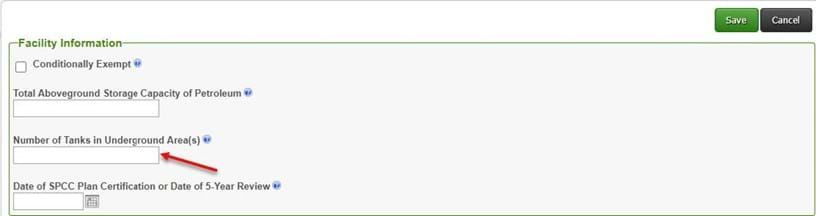
Date of SPCC Plan Certification or Date of 5-Year Review: Enter your tank facility’s SPCC Plan certification date (either the date the professional engineer certified your SPCC Plan or the self-certification date of your SPCC Plan) OR the last SPCC Plan 5-year review date, whichever is more recent. You cannot enter a future date. If your tank facility does not have an SPCC Plan, this field can be left blank.
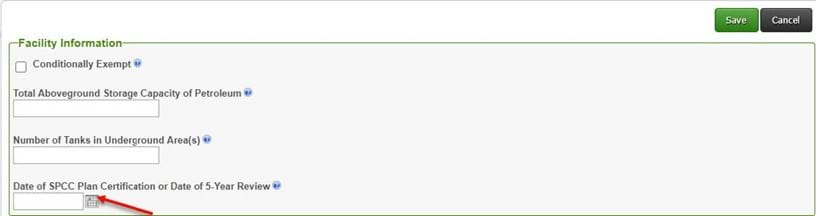
If your facility is not conditionally exempt and the SPCC Plan certification date or 5-year review date is left blank, you may still submit the APSA Facility Information, but you will receive the following warning, since your facility must have an SPCC Plan.
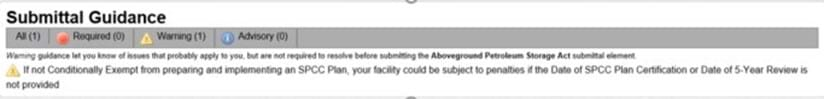
Once you complete the data fields in the APSA Facility Information, click ‘Save’ and continue to Step 3.
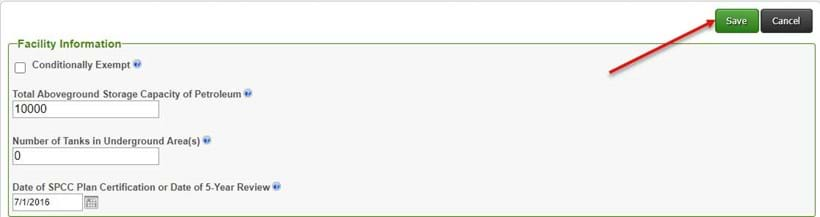
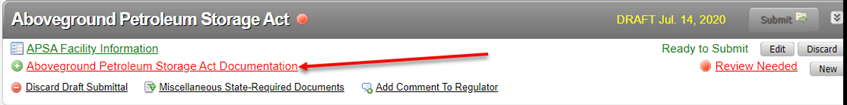
To complete the APSA Documentation section, all tank facilities, including conditionally exempt tank facilities, may either submit a completed Tank Facility Statement or submit a Hazardous Materials Business Plan (HMBP) per HSC Section 25270.6(a).
Visit the CAL FIRE-OSFM APSA website on Aboveground Petroleum Tank Facility Statement Reporting Requirements for information. The Tank Facility Statement form may be downloaded from the CAL FIRE-OSFM APSA Program website under the Resources section.
If your facility is required to submit an HMBP, select the ‘Provided Elsewhere in CERS’ option (1), select the “Hazardous Materials Inventory” to designate where this information is found (2), enter your HMBP submittal date in the text box (3), and then click on the ‘Save’ button (4).
Note: DO NOT select ‘Public Internet URL,’ ‘Provided to Regulator,’ ‘Stored at Facility,’ or ‘Exempt.’ If your tank facility is conditionally exempt from preparing an SPCC Plan under APSA, DO NOT select ‘Exempt.'
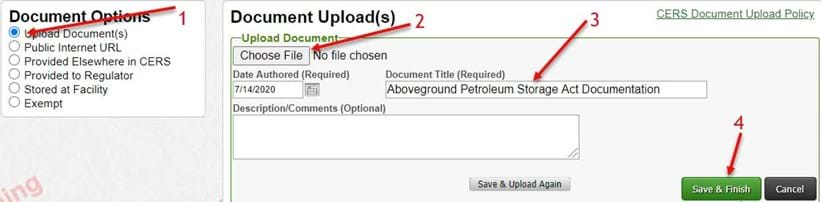
If your facility is not required to submit an HMBP, upload a completed Tank Facility Statement as follows:
- Select the ‘Upload Document(s)’ option,
- Click on the ‘Browse’ button and locate the file on your computer to upload,
- Provide a document title (default is ‘Aboveground Petroleum Storage Documentation’), and
- Select ‘Save & Finish’.
Note: DO NOT upload your SPCC Plan to CERS. SPCC Plans ARE NOT required to be uploaded to CERS.
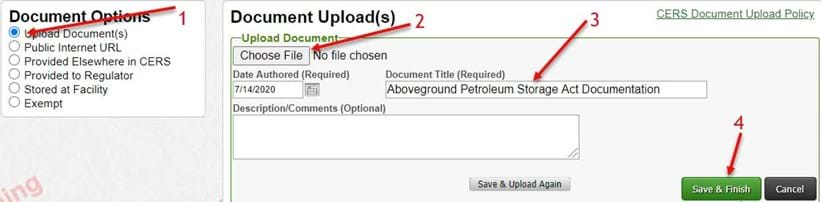
If you want to submit other APSA documents (such as the optional TIUGA Notification Form), you have the option to select the ‘Miscellaneous State-Required Documents'. If not submitting any other APSA document(s), then skip this step and go to Step 5.
Note: DO NOT upload your SPCC Plan to CERS. SPCC Plans ARE NOT required to be submitted to CERS.

Select ‘Upload Document(s)’ (1), click on the ‘Browse’ button and locate the file on your computer to upload (2), provide a document title (3), and then select ‘Save & Finish’ (4).

Once you are back on the ‘Prepare Draft Submittal’ page, verify that all APSA submittal elements are ready to be submitted. When the APSA Facility Information and Aboveground Petroleum Storage Act Documentation links are green and marked ‘Ready to Submit,’ then click ‘Submit’ to file your APSA Program Submittal Element.

On the Submittal Summary page, click on the ‘Submit Selected Elements’ to confirm, certify and submit your facility submittal. That’s it – you are done!
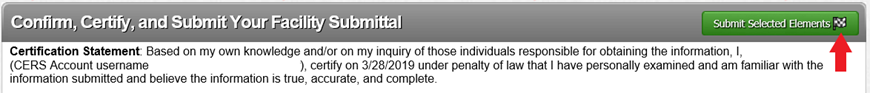
OSFM 'CUPA' Program
cupa@fire.ca.gov